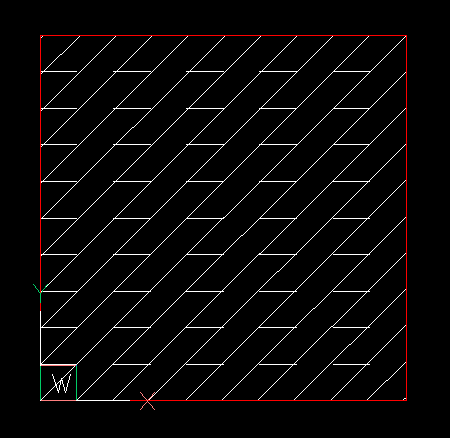Tutorial for Hatch Pattern Definition¶
A hatch pattern consist of one or more hatch lines. A hatch line defines a set of lines which have the same orientation an the same line pattern. All the lines defined by a hatch line are parallel and have a constant distance to each other. The origin defines the start point of the hatch line and also the starting point of the line pattern. The direction defines the angle between the WCS x-axis and the hatch line. The offset is a 2D vector which will be added consecutively the the origin for each new hatch line. The line pattern has the same format as as the simple linetype pattern (Tutorial for Creating Linetype Pattern).
Important
The hatch pattern must be defined for a hatch scaling factor of 1.0 and a hatch rotation angle of 0 degrees!
The first example creates a simple pattern of horizontal solid lines with a vertical distance of 0.5 drawing units.
import ezdxf
doc = ezdxf.new("R2010")
msp = doc.modelspace()
hatch = msp.add_hatch()
hatch.set_pattern_fill(
"MyPattern",
color=7,
angle=0,
scale=1.0,
style=0, # normal hatching style
pattern_type=0, # user-defined
# pattern definition as list of:
# [angle in degree, origin as 2d vector, offset as 2d vector, line pattern]
# line pattern is a solid line
definition=[[0, (0, 0), (0, 0.5), []]],
)
points = [(0, 0), (10, 0), (10, 10), (0, 10)]
hatch.paths.add_polyline_path(points)
msp.add_lwpolyline(points, close=True, dxfattribs={"color": 1})
doc.saveas("user_defined_hatch_pattern.dxf")
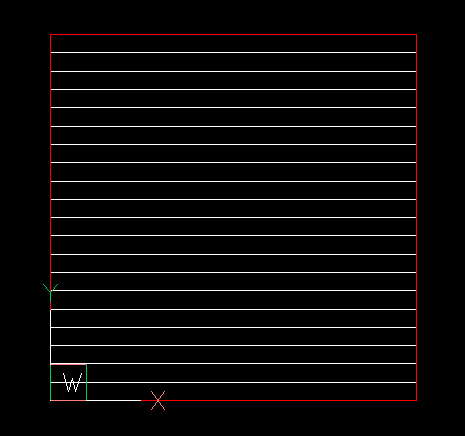
The next example shows how the offset value works:
# -x-x-x- snip -x-x-x-
hatch = msp.add_hatch()
hatch.set_pattern_fill(
"MyPattern",
color=7,
angle=0,
scale=1.0,
style=0, # normal hatching style
pattern_type=0, # user-defined
# the line pattern is a dashed line: - - - -
# the offset is 1 unit vertical and 0.3 units horizontal
# [angle in degree, origin as 2d vector, offset as 2d vector, line pattern]
definition=[[0, (0, 0), (0.3, 1), [1, -1]]],
)
# -x-x-x- snip -x-x-x-
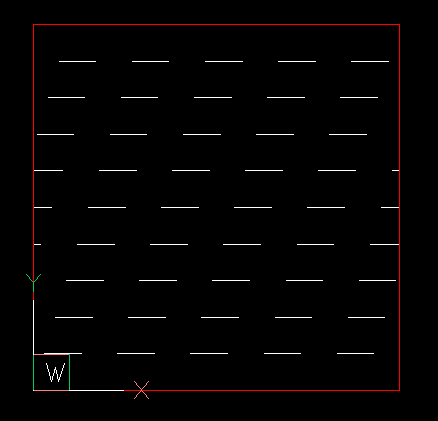
The next example combines two parallel hatch lines, the origin defines how the hatch lines are offset from each other:
# -x-x-x- snip -x-x-x-
hatch = msp.add_hatch()
hatch.set_pattern_fill(
"MyPattern",
color=7,
angle=0,
scale=1.0,
style=0, # normal hatching style
pattern_type=0, # user-defined
# [angle in degree, origin as 2d vector, offset as 2d vector, line pattern]
definition=[
[0, (0, 0), (0.3, 1), [1, -1]], # dashed line
[0, (0, 0.5), (0, 1), []], # solid line
],
)
# -x-x-x- snip -x-x-x-
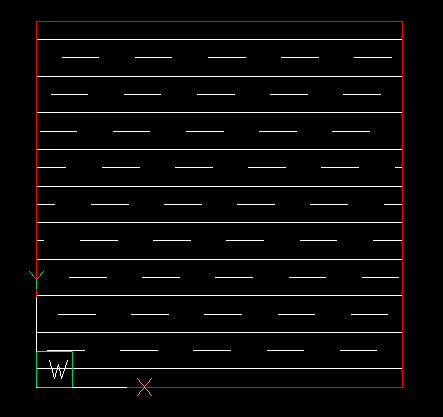
The next example combines two hatch lines with different angles.
The origins can be the same for this example. The Vec2 class is used to
calculate the offset value for a normal distance of 0.7 drawing units between
the slanted lines:
from ezdxf.math import Vec2
# -x-x-x- snip -x-x-x-
hatch = msp.add_hatch()
# offset vector for a normal distance of 0.7 for a 45 deg slanted hatch line
offset = Vec2.from_deg_angle(45 + 90, length=0.7)
hatch.set_pattern_fill(
"MyPattern",
color=7,
angle=0,
scale=1.0,
style=0, # normal hatching style
pattern_type=0, # user-defined
# [angle in degree, origin as 2d vector, offset as 2d vector, line pattern]
definition=[
[0, (0, 0), (0, 1), [1, -1]], # horizontal dashed line
[45, (0, 0), offset, []], # slanted solid line
],
)
# -x-x-x- snip -x-x-x-